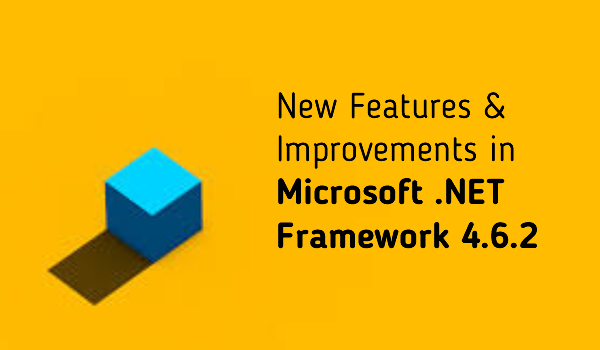Key New Features and Improvements in Microsoft .NET Framework 4.6.2
Microsoft announced the preview of .NET framework 4.6.2 on March 30, 2016 and this latest update was released on August 2, 2016. Dot net experts looking for a comprehensive platform to develop .NET applications with exceptional user experience and security will find this new framework reliable. It has brought loads of improvements and bug fixes, most of which have been driven by user feedbacks, including the ones submitted on Connect and UserVoice. Let us put a glance at the new and improved features in the latest update of .NET framework:
Support for paths longer than 260 characters
Microsoft has enabled the BCL to allow paths longer than 260 characters in System.IO APIs. The file name length limitation used to affect applications on developer machines that build deeply nested source trees where long paths are more common.
X509 certificates with FIPS 183-3 DSA
The .NET framework 4.6.2 supports FIPS 183-3 Digital Signature Algorithm (DSA) which enables X509 with keys exceeding 1024-bit. You can also use FIPS 186-3 even without casting to the new DSACng class as the DSA base class has been updated.
TLS 1.1/1.2 support for ClickOnce
Microsoft has added support for Transport Layer Security TLS 1.1 and 1.2 protocols in ClickOnce for .NET framework 4.6.2, 4.6.1, 4.6 and 4.5.2. Thanks to the users who had voted for it on UserVoice! The good news is that you need not do any extra steps in order to enable TLS 1.1 or 1.2 support because ClickOnce will detect which TLS protocol is required at runtime, automatically.
DataAnnotations localization in ASP.NET
With the new version here, localization is much easier while using model binding and DataAnnotation validation. ASP.NET follows the below mentioned convention for resx file resources:
- • It will be located in the App_LocalResources folder.
- • Naming convention is followed as DataAnnotation.Localization.{locale}.resx.
When multiple displays of differing DPI level are joined to a single machine, a WPF application or its part is transitioned between monitors, in the new version, WPF automatically matches the DPI of the app to the screen.
This latest update of .NET has soft keyboard support which enables automatic invocation or dismissal of the touch keyboard in WPF applications even WPF stylus/touch support on Windows 10 is not disabled.
Therefore, if you want to avail the advanced features of dot net technologies then get in touch with a Microsoft dot net development company and stay ahead of the competition.